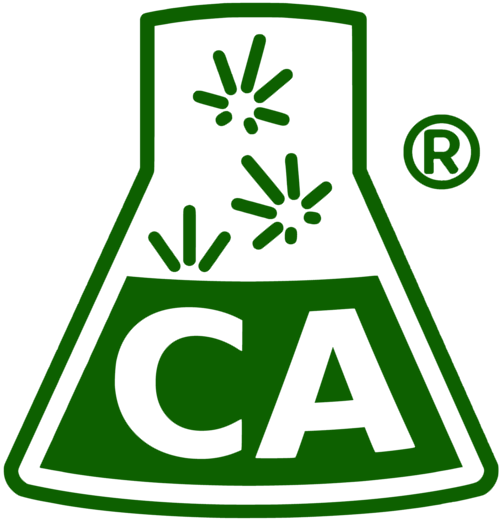How do I use the links the lab emailed to me?
With every set of sample results, the lab will email you links embedded within a results notification email. An example is provided below:
Download | WA-211031-999: Testable Kush (Flower)
– CCRS links: (interoperability.json) (spreadsheet.csv)
The first link, named Download, will automatically download the certificate of analysis to your local computer as a PDF file.
The second link, named [YOUR LOT NUMBER]: [YOUR STRAIN NAME] ([PRODUCT TYPE]), will open the certificate of analysis in a new tab in your web browser.
The third link, named (interoperability.json), provides a JSON formatted object that represents your test results for the sample. You may need to copy-paste this link into your traceability software in order to have your test results appear in that software. In the near future, your integrator may provide you with an email address on their end that you can forward the results email to and have the links automatically imported into your traceability software.
The fourth link, named (spreadsheet.csv), is provided for your use as you see fit. It links to a CSV formatted text file containing all of your test results for the sample. The text can be copy-pasted into a spreadsheet. This is the same format the lab uses to upload to the state’s CCRS database. Rest assured, while the link we provide YOU contains all of YOUR results, Confidence Analytics only uploads to the state the test results that are required by the state. This means we don’t upload terpene results to the state, pesticide results to the state, or cannabinoid results to the state except THC and CBD (and the acid forms of both).